Google Apps
Scopes for various Google Apps#
Scopes for Gmail:
openidhttps://www.googleapis.com/auth/userinfo.profilehttps://www.googleapis.com/auth/gmail.send
Scopes for Google Calendar:
openidhttps://www.googleapis.com/auth/userinfo.profilehttps://www.googleapis.com/auth/calendar.eventshttps://www.googleapis.com/auth/calendar.readonly
Scopes for Google Docs:
https://www.googleapis.com/auth/drive
Scopes for Google Sheets:
https://www.googleapis.com/auth/spreadsheetshttps://www.googleapis.com/auth/drive.filehttps://www.googleapis.com/auth/drive
How to add OAuth Redirect URL#
- From within the API section of the Google Cloud Console select credentials from the sidebar
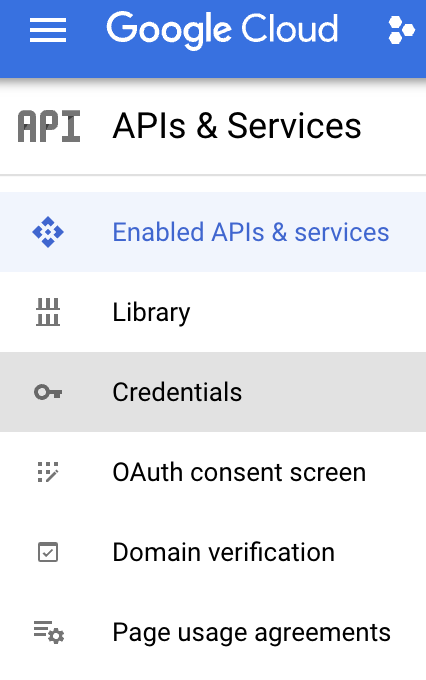
- Select the project you’d like to update from “OAuth 2.0 Client IDs”
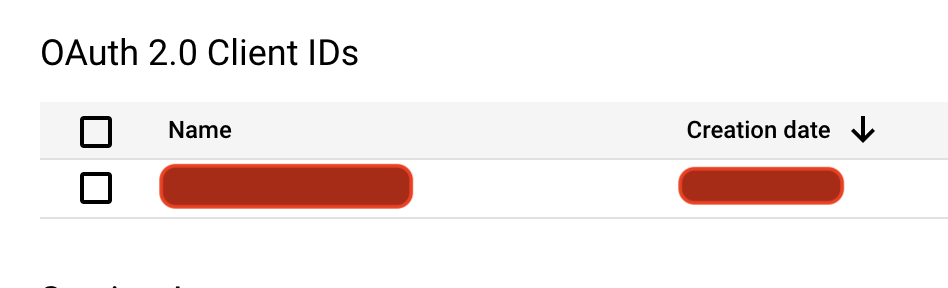
- Add a new Authorized Redirect URI at the bottom of the page and set the value to https://app.rollouthq.com/api/oauth/redirect
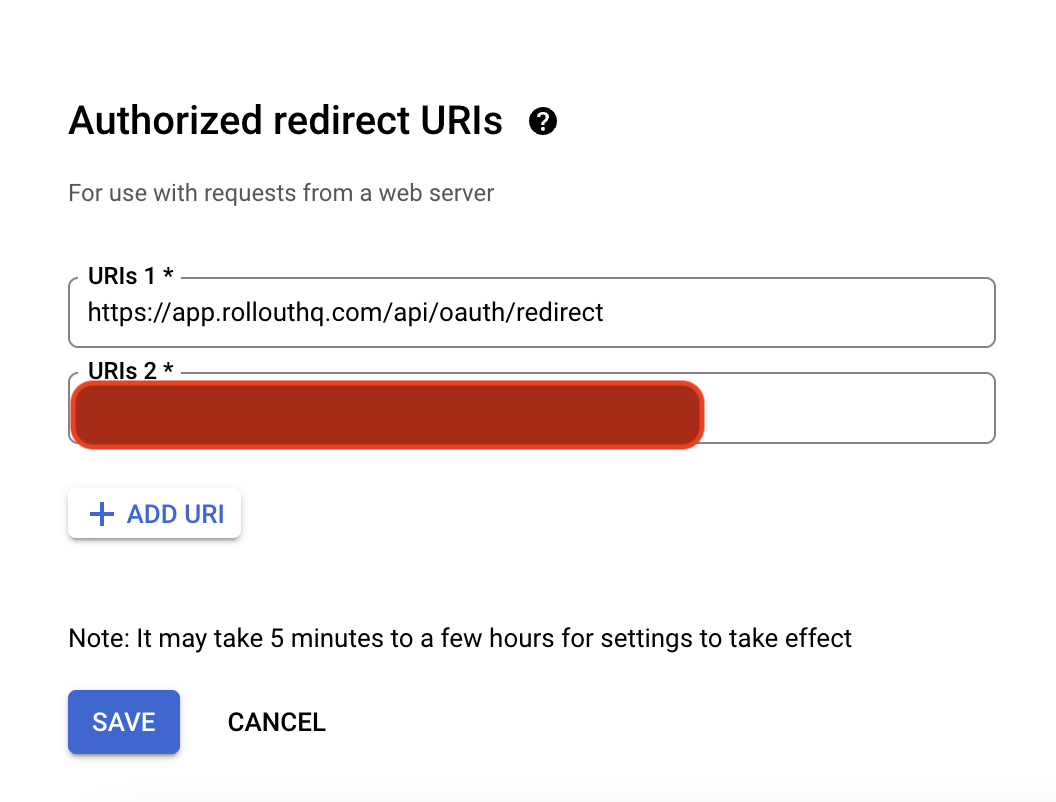
- Click on the "Save" button and wait a few minutes until the change takes effect